From this section you can re-register if necessary.
In order to connect to your INTRANET please click on the following link : https://gaeducation.myintranet.online/Login
P.S: you can find your username and password in your school mailbox that you previously received from: noreply@ga-education.fr (if you have difficulties finding the email, please contact us on support @accelis.fr to help you)
- In the main navigation menu, located vertically on the left of the screen, select the "My steps" section to complete your re-registration.
- Click on "Re-registration opened" to start the re-registration process.
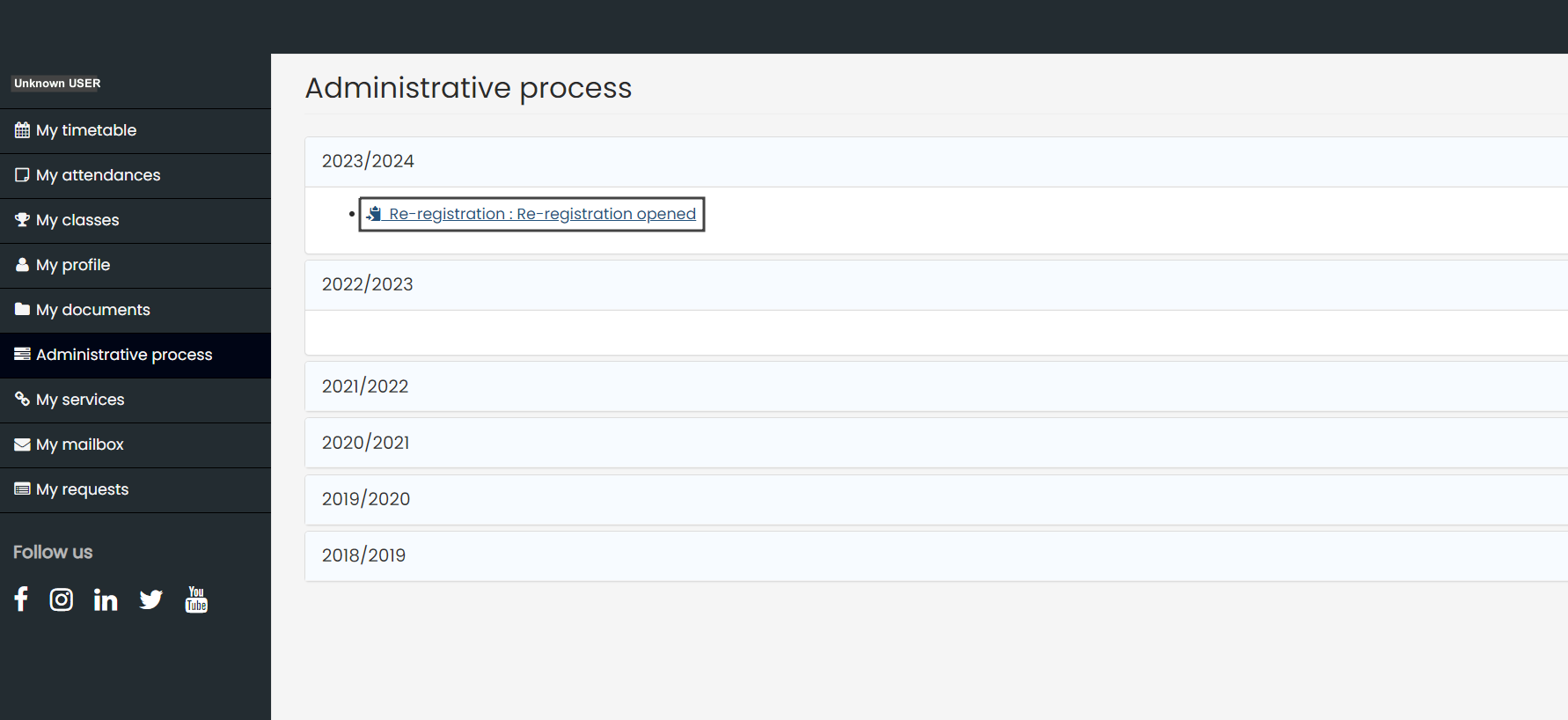
- Add all the required information and the desired payment term, then SUBMIT.
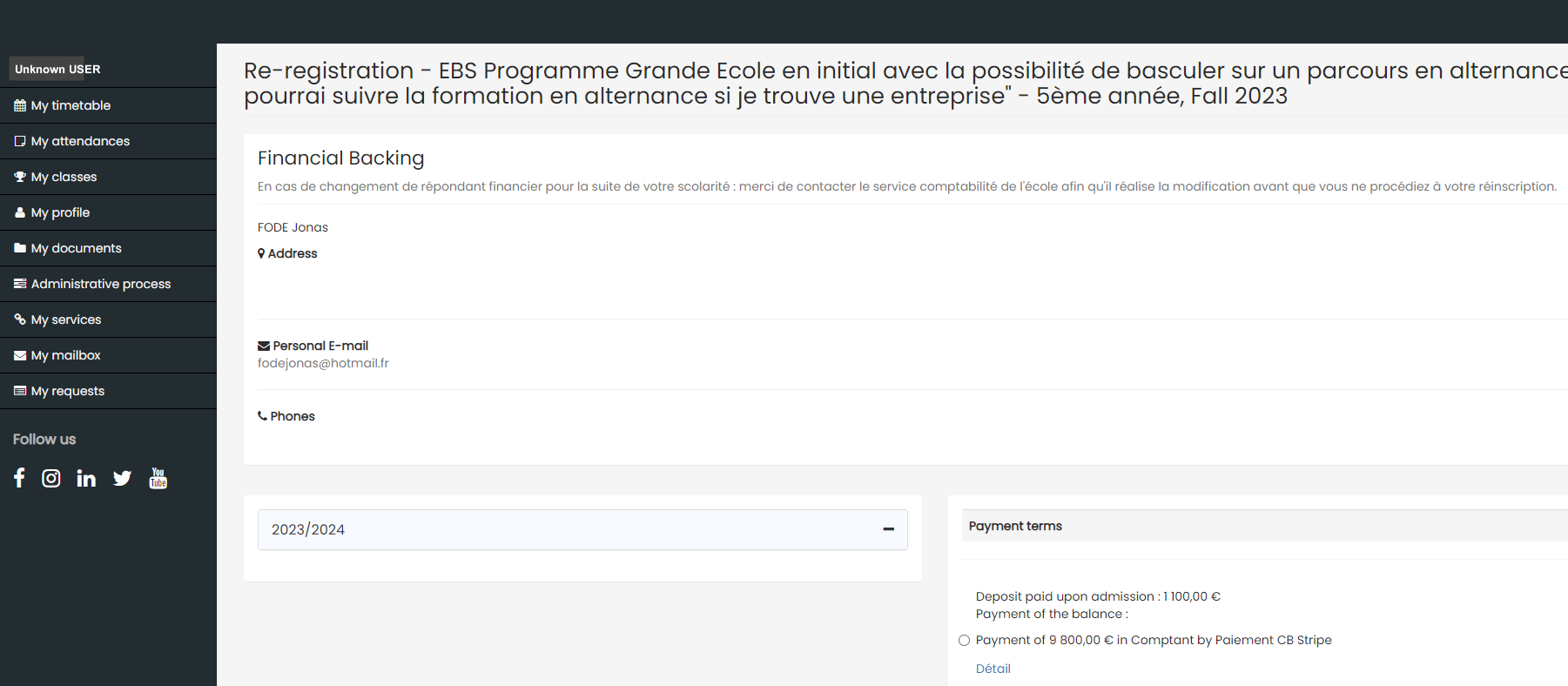
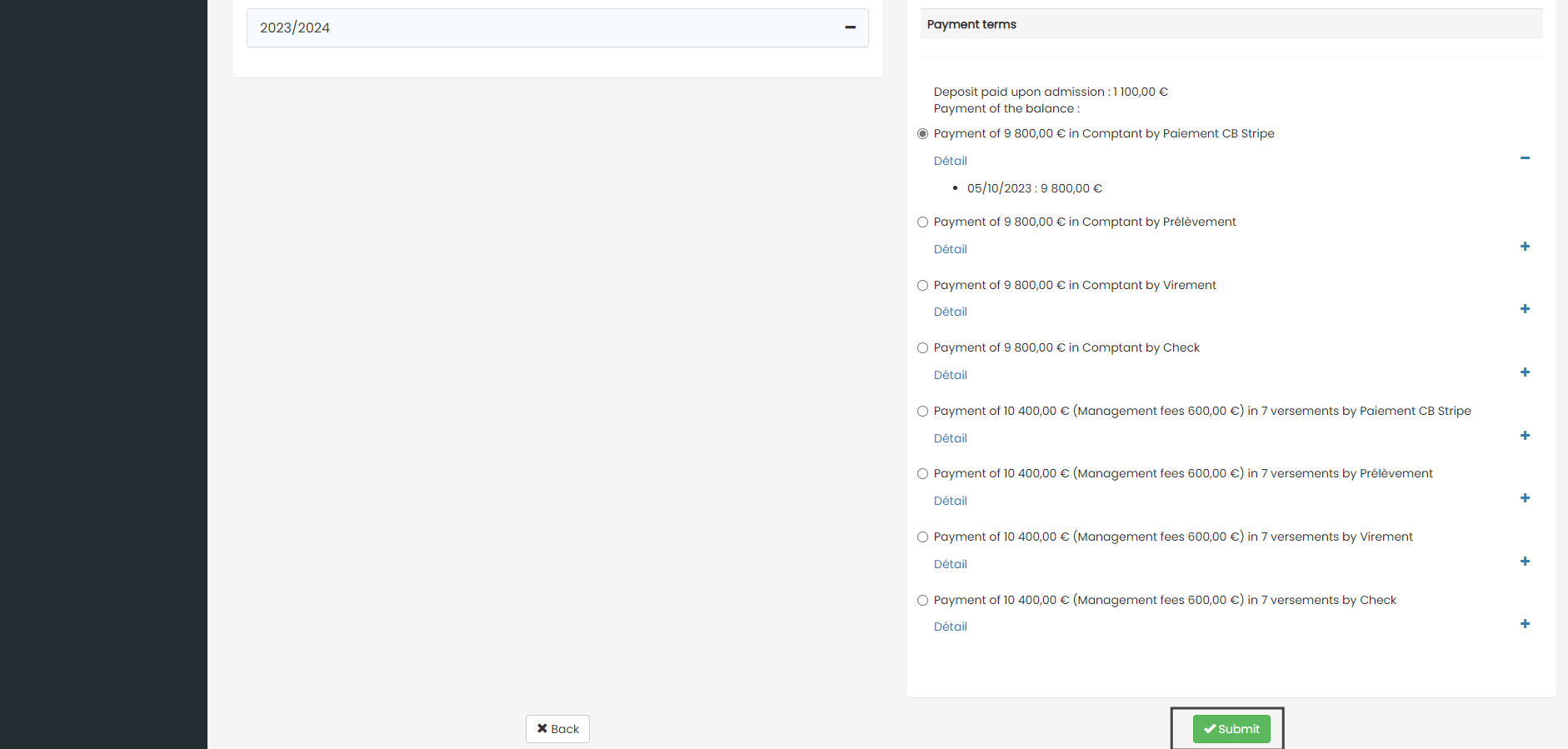
- Confirm your re-registration.
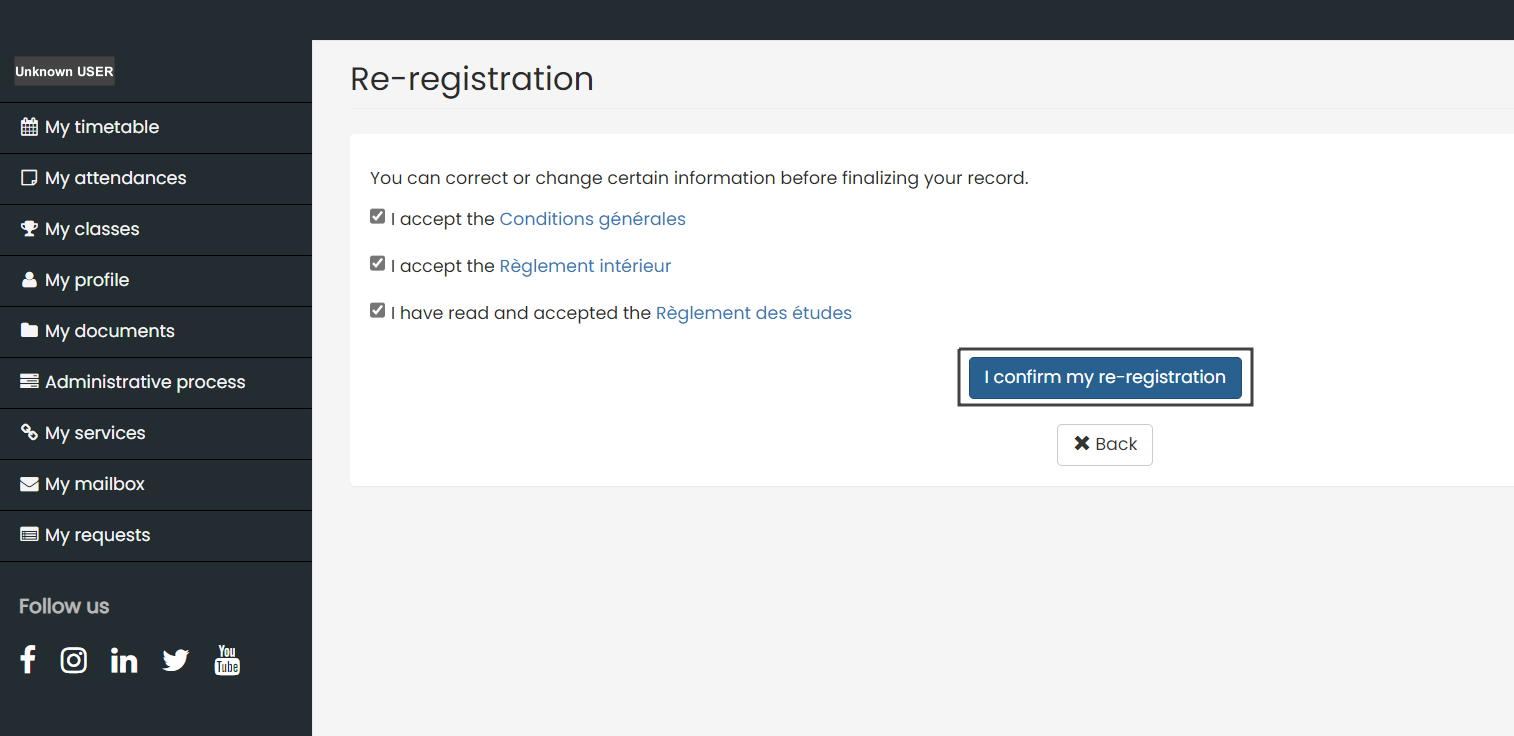
- Choose the desired payment method, then SUBMIT; you can pay by:
- Bank Card
- Bank Draft
- Chèque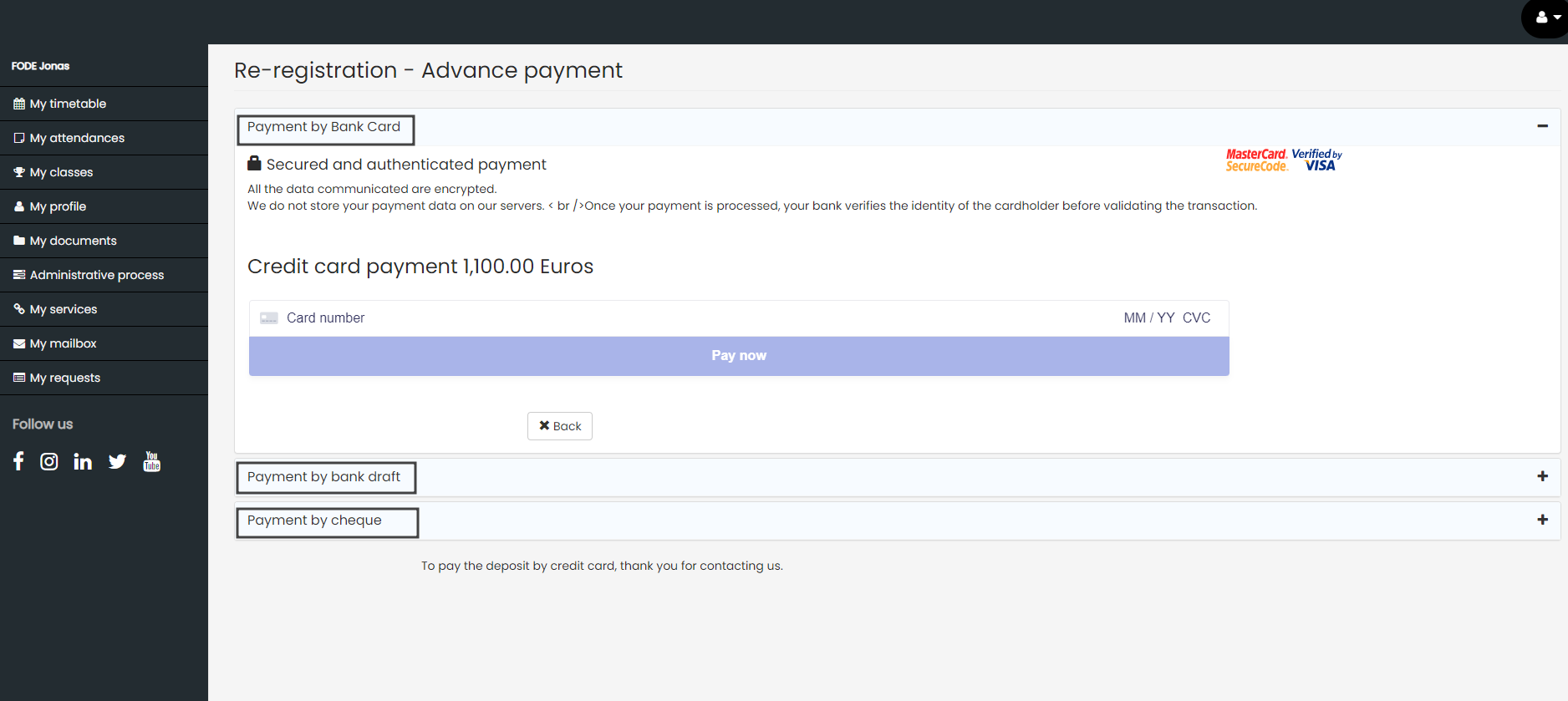
- Once your re-registration is finalized and payment received, you will obtain the registration certificate in PDF.
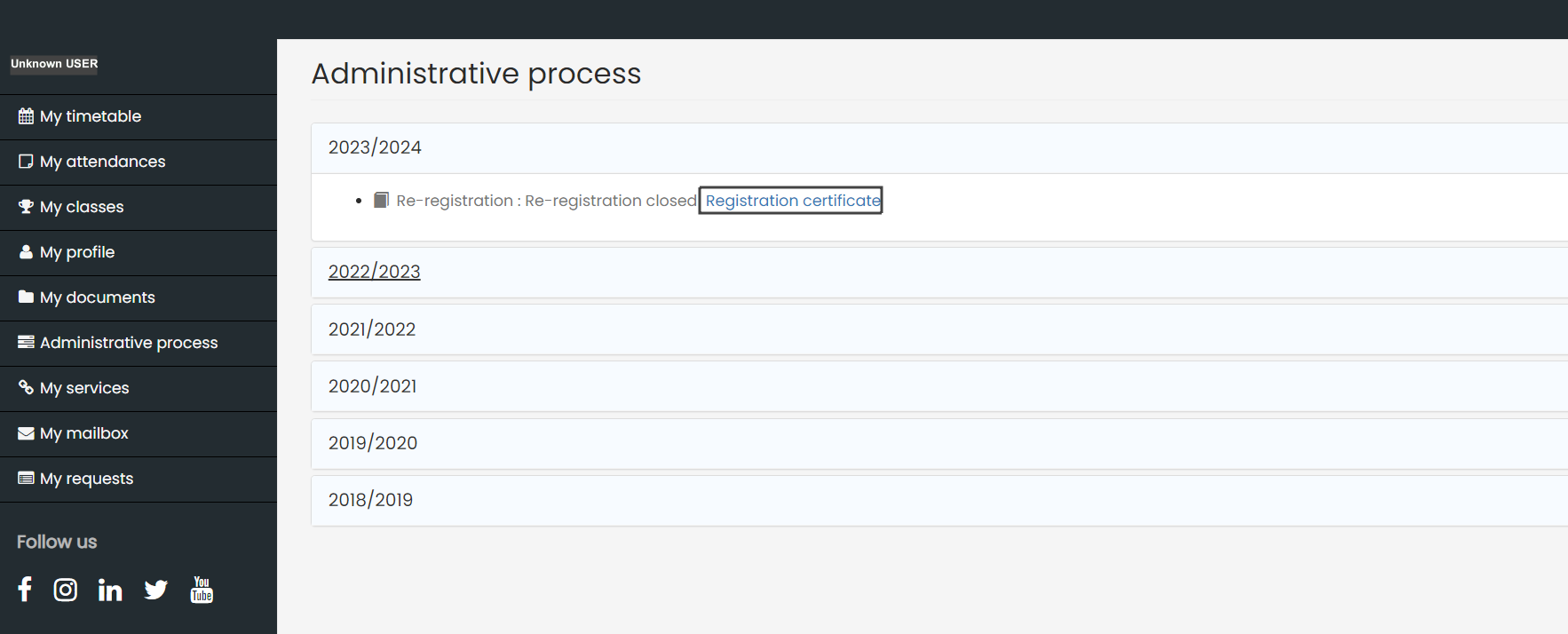
If you encounter any problems, we request you pls to open a ticket by sending an email to support@accelis.fr
