This section allows you to pay your enrolment fees online, as well as download the account statement.
In order to connect to your INTRANET please click on the following link : https://gaeducation.myintranet.online/Login
P.S: you can find your username and password in your school mailbox that you previously received from: noreply@ga-education.fr (if you have difficulties finding the email, please contact us on support@accelis.fr to help you)
- Several means of payment are available:
- Payment by credit card
- Payment by bank transfer
- Payment by Flywire
- Payment by check.
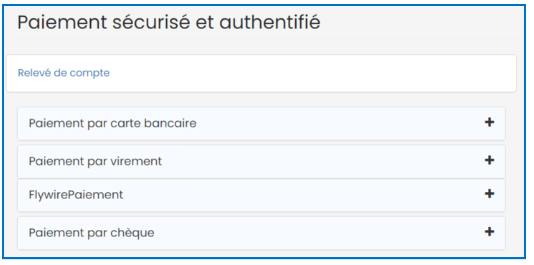
1. Payment by credit card
- Click the "+" sign in the "Payment by Credit Card" cell to get the following view:
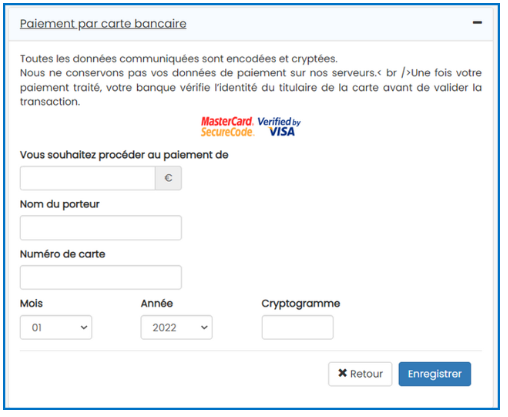
In this window, you will be asked to fill in the following information:
- You wish to proceed to the payment of: enter the amount to be paid (in euros),
- Name of the card holder: enter the first and last name of the owner of the bank card,
- Card number: enter the 16 digits of the credit card,
- Month and Year: enter the expiry date of the credit card,
- Security code: enter the 3 digits written on the back of the credit card.
- Click on "Save" to validate the information and proceed with the payment.
2. Payment by bank transfer
- Click on the "+" sign of the "Payment by bank transfer" cell to have the following view:
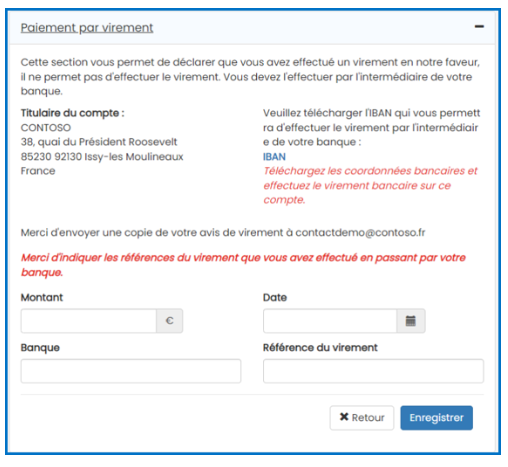
- You will need to make a transfer and then fill in the direct debit information by first uploading the IBAN of the account to be debited.
- To complete this task, click on the "IBAN" link:
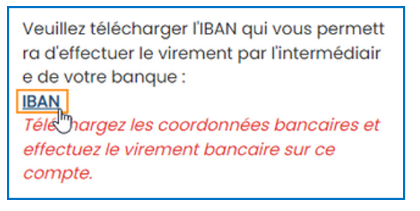
Then, fill in the following fields:
- Amount: enter the amount paid (in euros),
- Date: enter the date of the debit,
- Bank : enter the name of the bank linked to the IBAN,
- Transfer reference: enter the reference of the transfer made.
- Click on "Save" to validate the payment information.
- Note that this feature does not allow you to pay by online transfer but to notify the School that a transfer has been made.
3. Payment by check
- Click on the "+" sign in the "Payment by check" cell to get the following view:
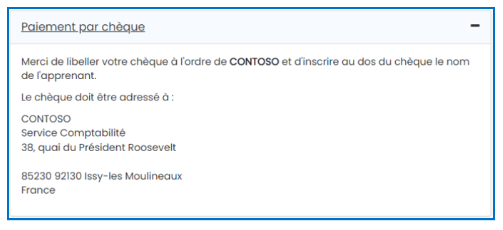
- This window informs you of the contact information you need to include on your check before transmitting it to the School's administrative services.
If you encounter any problems, we request you pls to open a ticket by sending an email to support@accelis.fr
