Install your school email by following the steps below:
1) Go to office.com
2) Click on: Connect
-1.png?width=688&height=338&name=MicrosoftTeams-image%20(14)-1.png)
3) Enter your school email then click on Next.
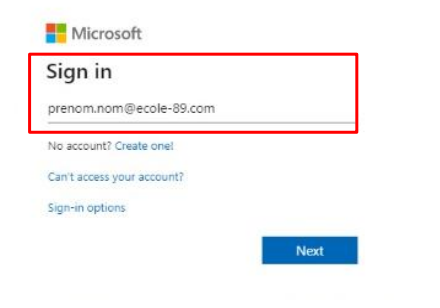
4) Enter your temporary password sent by the administration, then create your own new password.
(Your password must be strong and secure, consist of 8 to 256 characters and must combine at least three of the following elements: capital letters, lower case letters, numbers, and symbols) then click on connect.
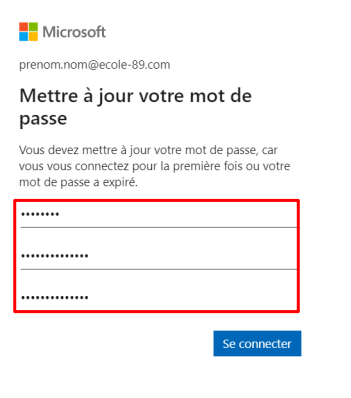
5) Here click on next.
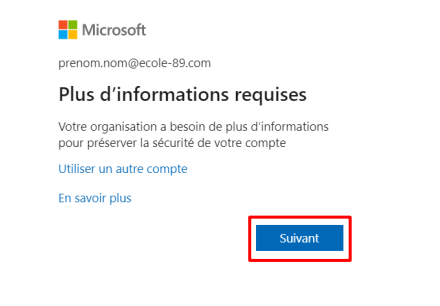
6) The information you will enter here will allow you to reset your password.
pass autonomously, click on configure to continue.
If you wish to do this step later, click on cancel.
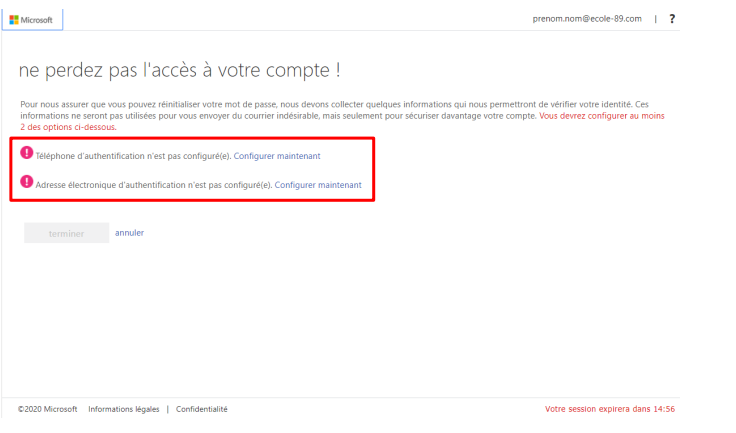
7) Once the information has been entered correctly, click on finish.

8) Here you choose the option you want.
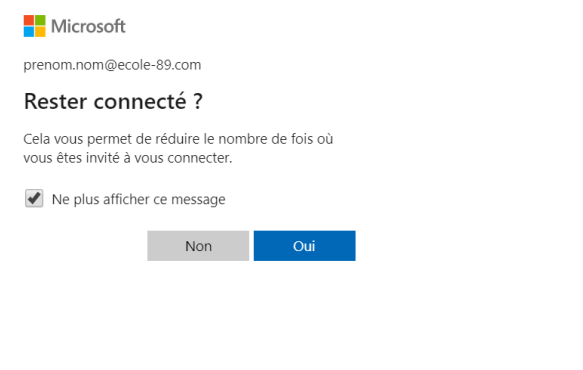
9) - It is possible to have access to all Microsoft Office applications by clicking on all apps
then on the different icons, for example OneDrive, Word, Excel, PowerPoint. From the Web.
- The mail can be installed on mobile by downloading the Outlook application for Mobile.
