Access your Teacher Intranet by following the steps below.
- Go to the link "AIMAIRA - GA Education Intranet" to access the login page.
P.S: you can find your username and password in your school mailbox that you previously received from: noreply@ga-education.fr (if you have difficulties finding the email, please contact us on support@accelis.fr to help you)
- Add your e-mail and password
- Click on "Login".

- You are now in your personal Intranet.
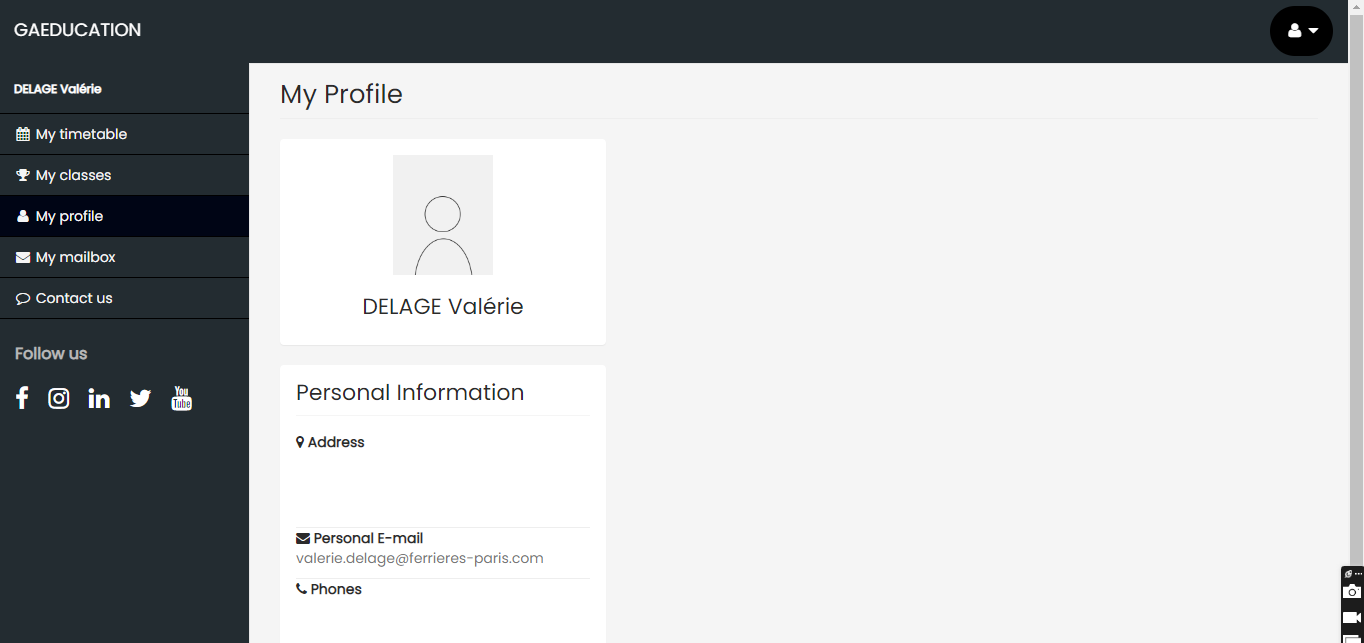
- Click on the configuration button to access your personal profile, choose the navigation language (French or English), change your password, or log out of the Intranet.
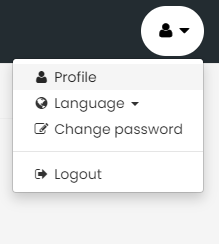
If you encounter any problems, we request you pls to open a ticket by sending an email to support@accelis.fr
