Access your Learner Intranet by following the steps below.
- Click to the link "AIMAIRA - GA Education Intranet" to access the login page.
P.S: you can find your username and password in your school mailbox that you previously received from: noreply@ga-education.fr (if you have difficulties finding the email, please contact us on support @accelis.fr to help you)
- Add your username and password
- Choose the language in which you wish to navigate on your Intranet: English or French
- Click on "Login".
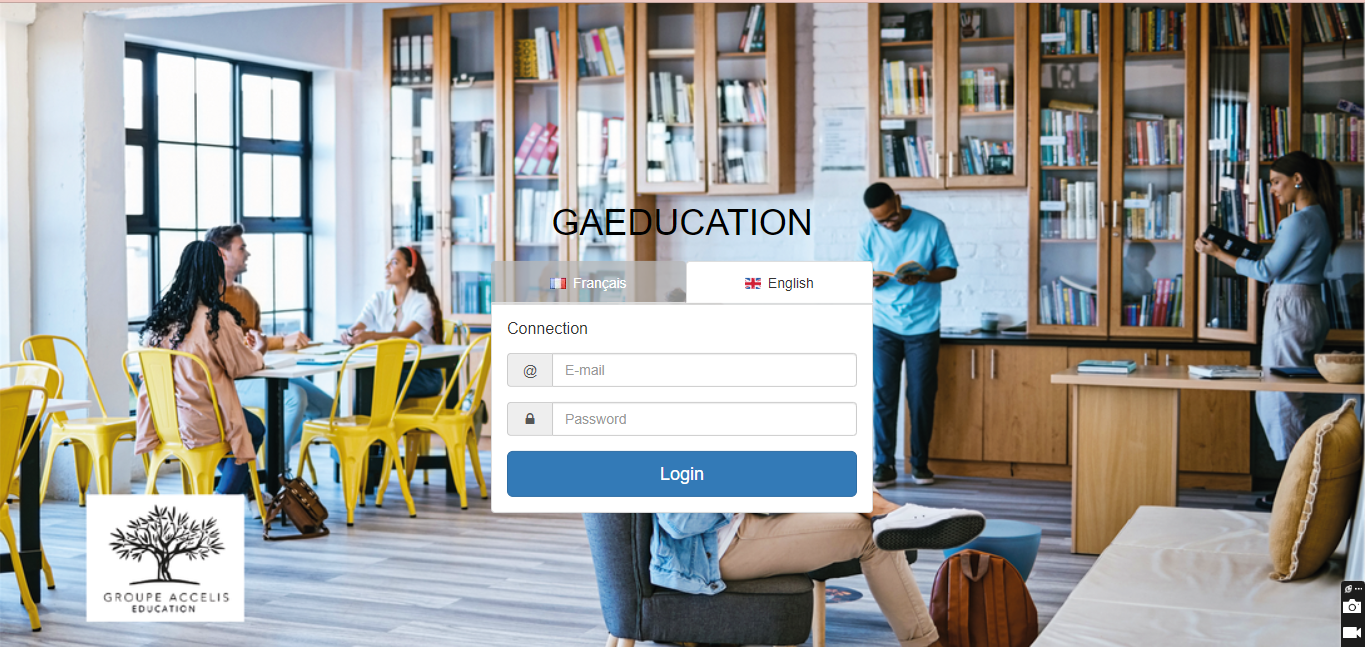
- You are now logged in to your personal intranet.
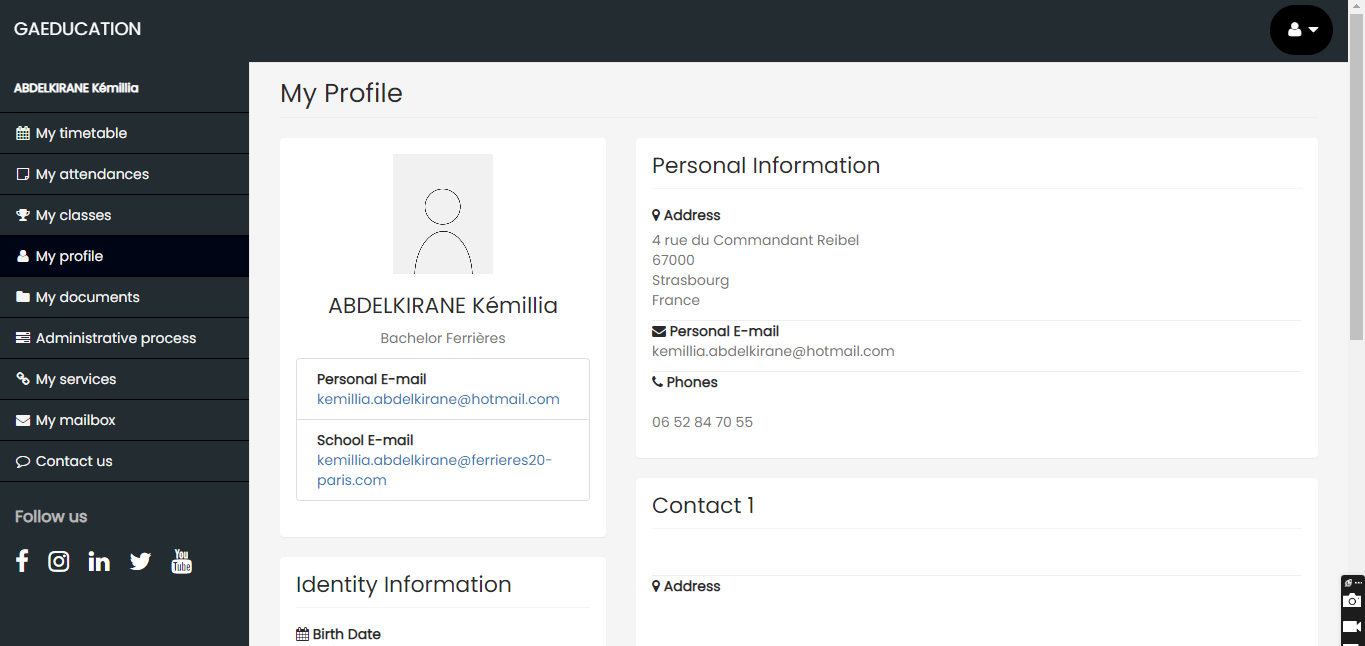
If you encounter any problems, we request you pls to open a ticket by sending an email to support@accelis.fr
