This section gives you access to the details of the classes in which you are enrolled as well as the grades, transcripts, and report cards. The courses are presented by sequence (semester, term, etc.).
In order to connect to your INTRANET please click on the following link : https://gaeducation.myintranet.online/Login
P.S: you can find your username and password in your school mailbox that you previously received from: noreply@ga-education.fr (if you have difficulties finding the email, please contact us on support@accelis.fr to help you)
- In the main navigation menu, located vertically on the left side of the screen, select "My classes" to view your classes.
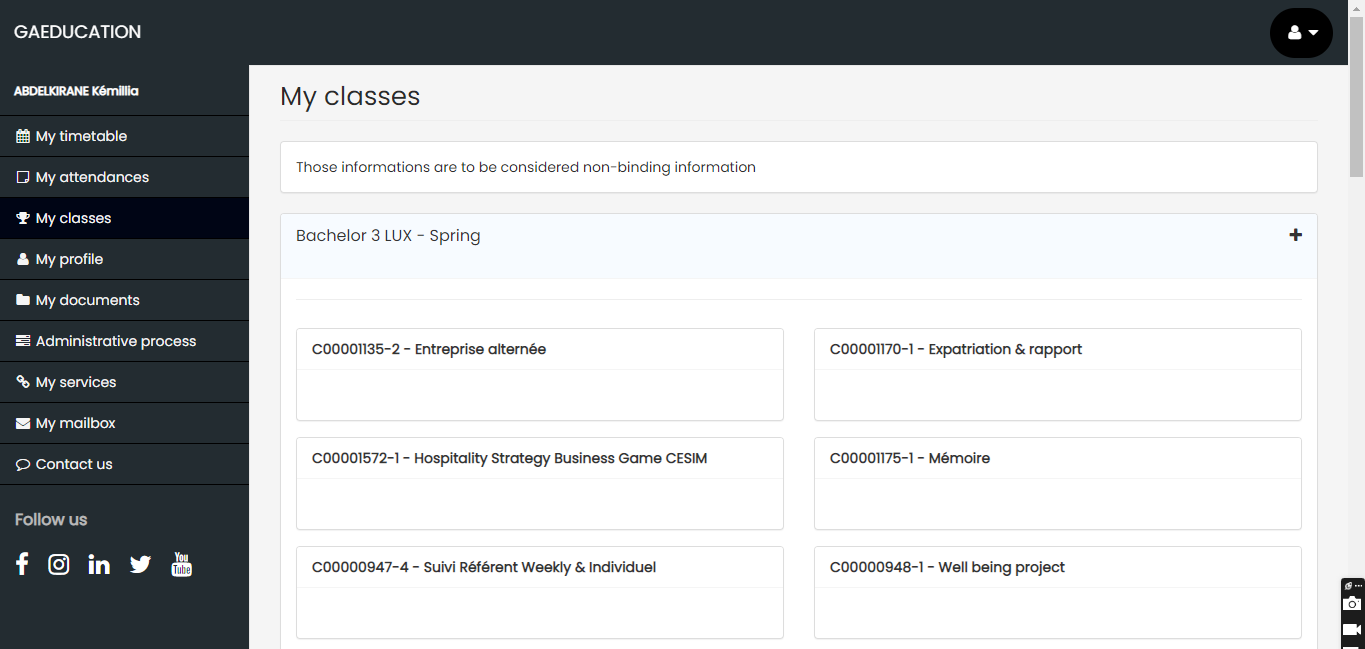
- You can view your grades (assessments and assignments) as well as your average.
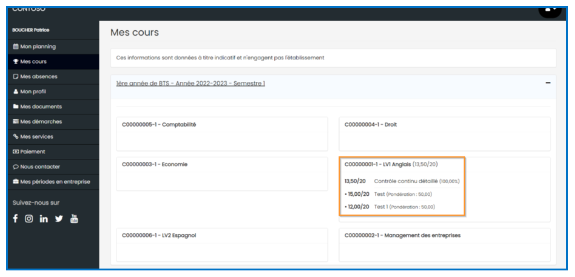
- By clicking on the ➕ of a sequence, the learner accesses the details of each lesson in the sequence:
It finds the list of courses, their title, the marks obtained (if they are published) with the type of evaluation, information from the Syllabus.
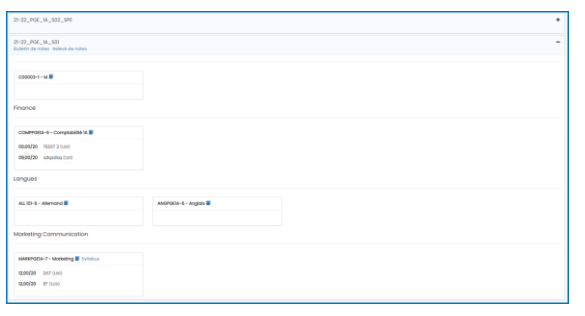
- Click on "Syllabus" displayed next to the name of each course in order to view all the course information (eg number of credits, teacher's name, types of assessments, session schedules, course objectives, etc.)
If you encounter any problems, we request you pls to open a ticket by sending an email to support@accelis.fr
