This section allows you to follow the agreements signed during your studies at the School and to request an internship and/or work-study agreement.
In order to connect to your INTRANET please click on the following link : https://gaeducation.myintranet.online/Login
P.S: you can find your username and password in your school mailbox that you previously received from: noreply@ga-education.fr (if you have difficulties finding the email, please contact us on support@accelis.fr to help you)
- Click on "Add an agreement" to initiate your request. You can then start filling in the information about your internship or work-study program.
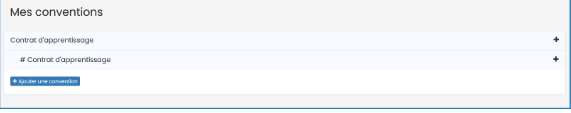
- Here is an example referring to the addition of an internship:
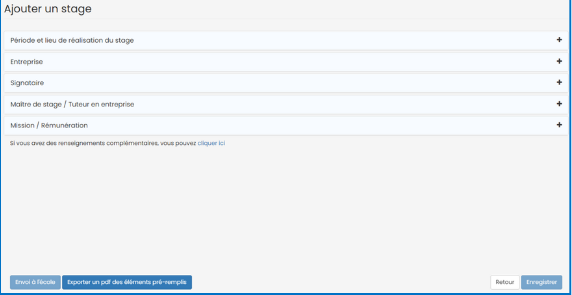
- Click on the "+" sign to access the information to be completed for each section of the agreement.
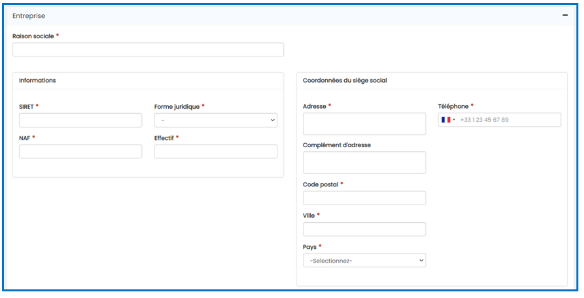
During the process, you will find several buttons at your disposal. The button:
- Export a pdf of the pre-filled elements allows you to download a PDF summary of the elements already entered on the agreement
- Save allows you to save the elements entered into the agreement without validating them. The agreement remains accessible to you and you can resume entering it later,
- Cancel allows you to abandon the creation and entry of the agreement,
- Send to school allows you to send the finalized agreement to the school. This button is only accessible when all the requested elements have been entered.
If you encounter any problems, we request you pls to open a ticket by sending an email to support@accelis.fr
