Access your HR account by following the steps below.
- Click on the following link "RH - LOGIN " to access the login page.
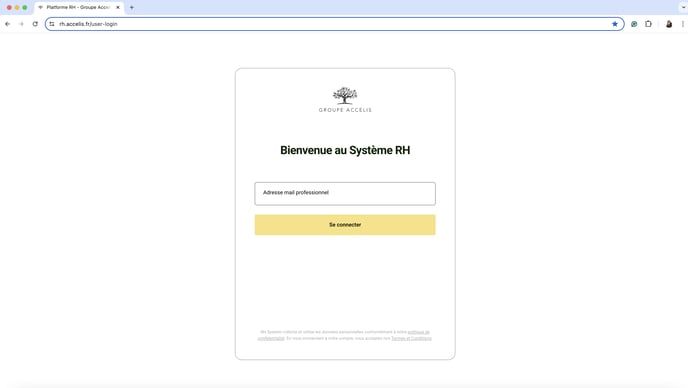
- Enter your login credentials.
- Click on the "Login" button.
- If you are signed in to your device with Microsoft, enter your email address.
- Click on the "Login" button.
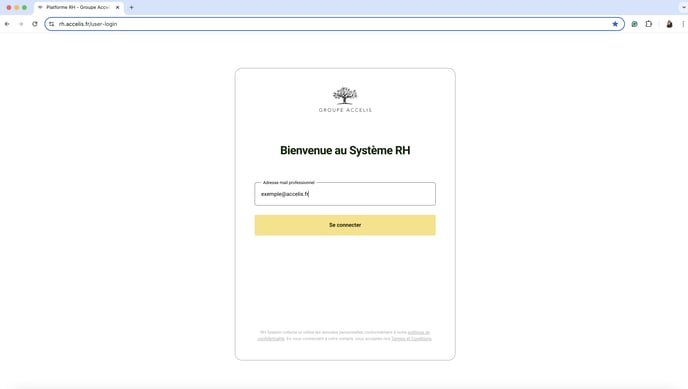
- Choose your Microsoft account.
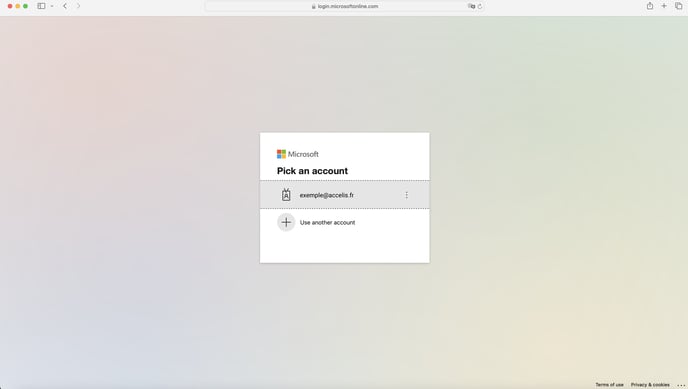
- Enter your Microsoft password.
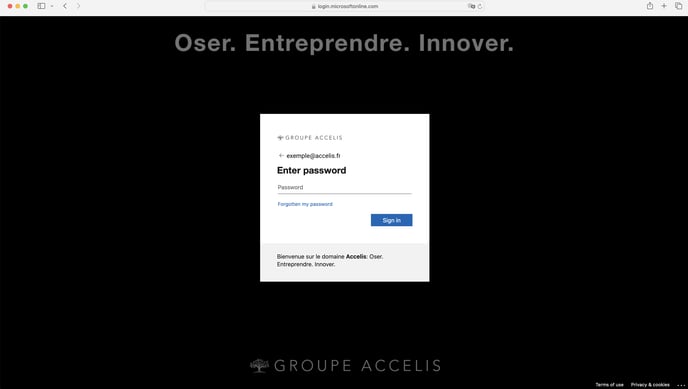
- You will then arrive at your HR account.
- If this is your first login, you will follow the guided tour. Please fill in all the required information to start exploring the software.

If you have any questions or issues, please contact the IT support team by sending an email to: support@accelis.fr
