Once connected to your Intranet, access your timetable by following the steps below.
In order to connect to your INTRANET please click on the following link : https://gaeducation.myintranet.online/Login
P.S: you can find your username and password in your school mailbox that you previously received from: noreply@ga-education.fr (if you have difficulties finding the email, please contact us on support@accelis.fr to help you)
- In the main navigation menu, located vertically on the left of the screen, select "My timetable" to view your schedule.
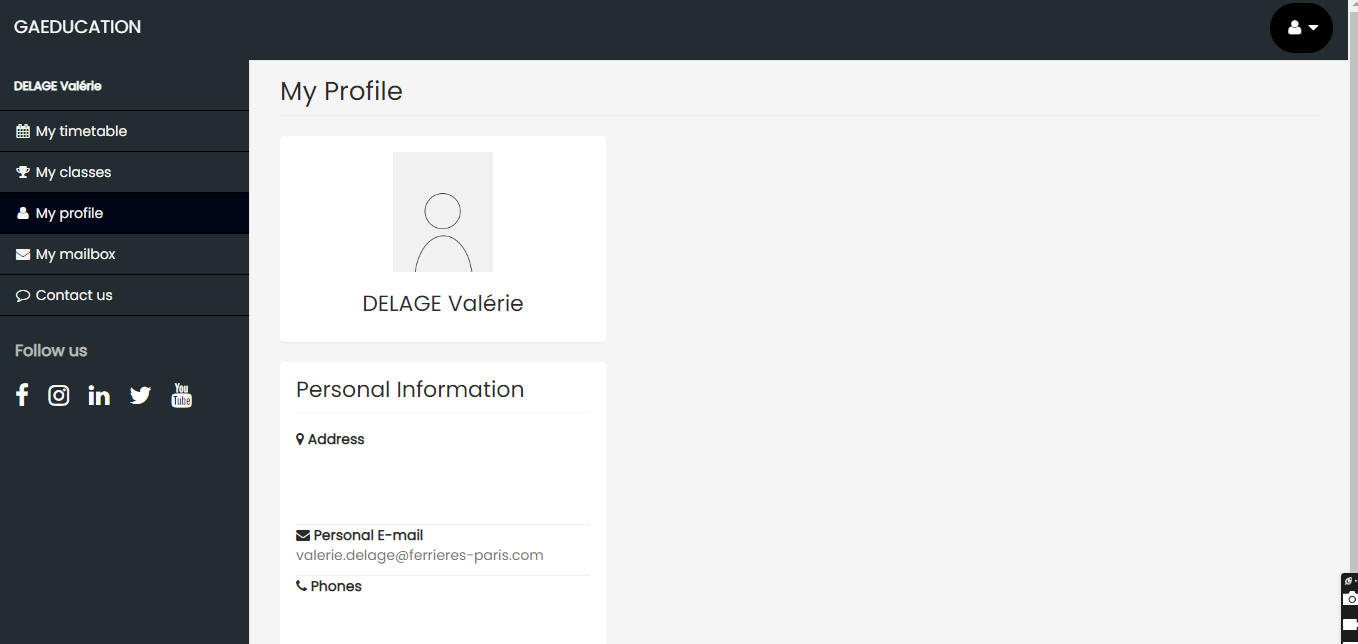
- To change your view, select your choice of view by clicking on the window at the top right of the page. In this way, your view can be displayed weekly, daily, or monthly.
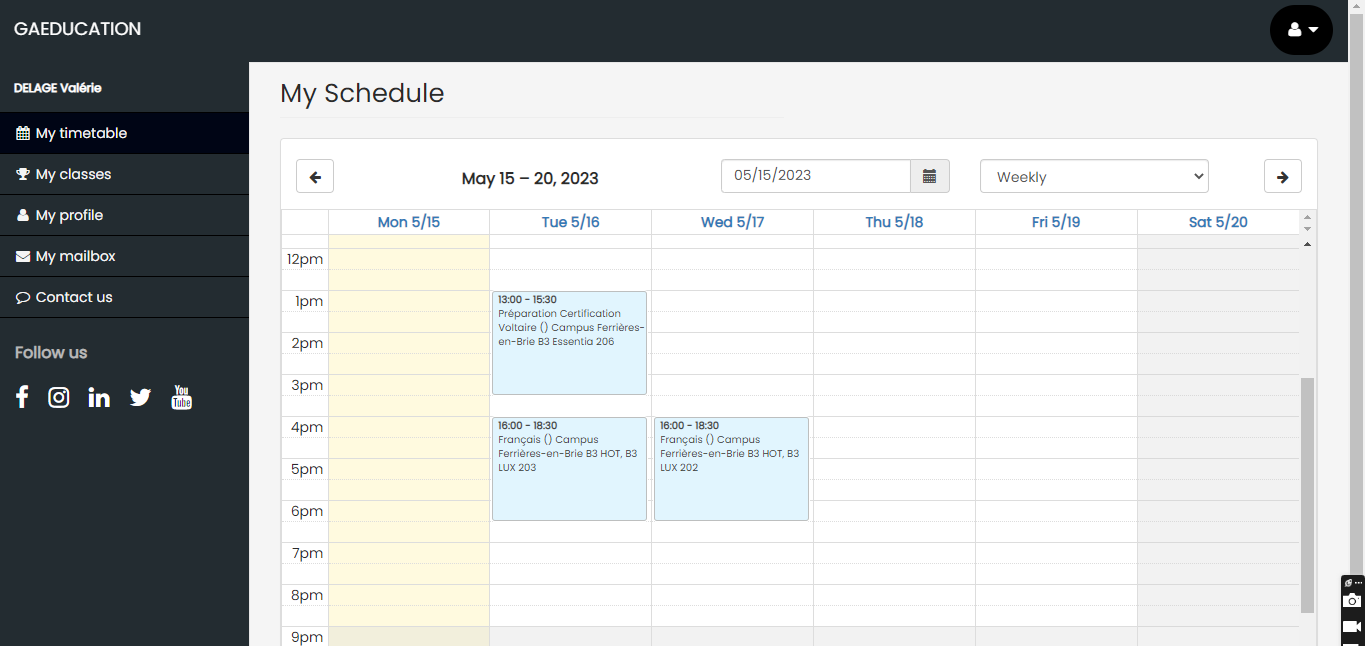
- Click on the arrows at the top of the timetable to navigate from one day, week, or month to another.
- Place your pointer over a session of your choice to view the tooltip: this will give you access to all the necessary information such as the time slot, the name and type of course, the group of students, the name of the speaker(s), the room and the material used (depending on the request).
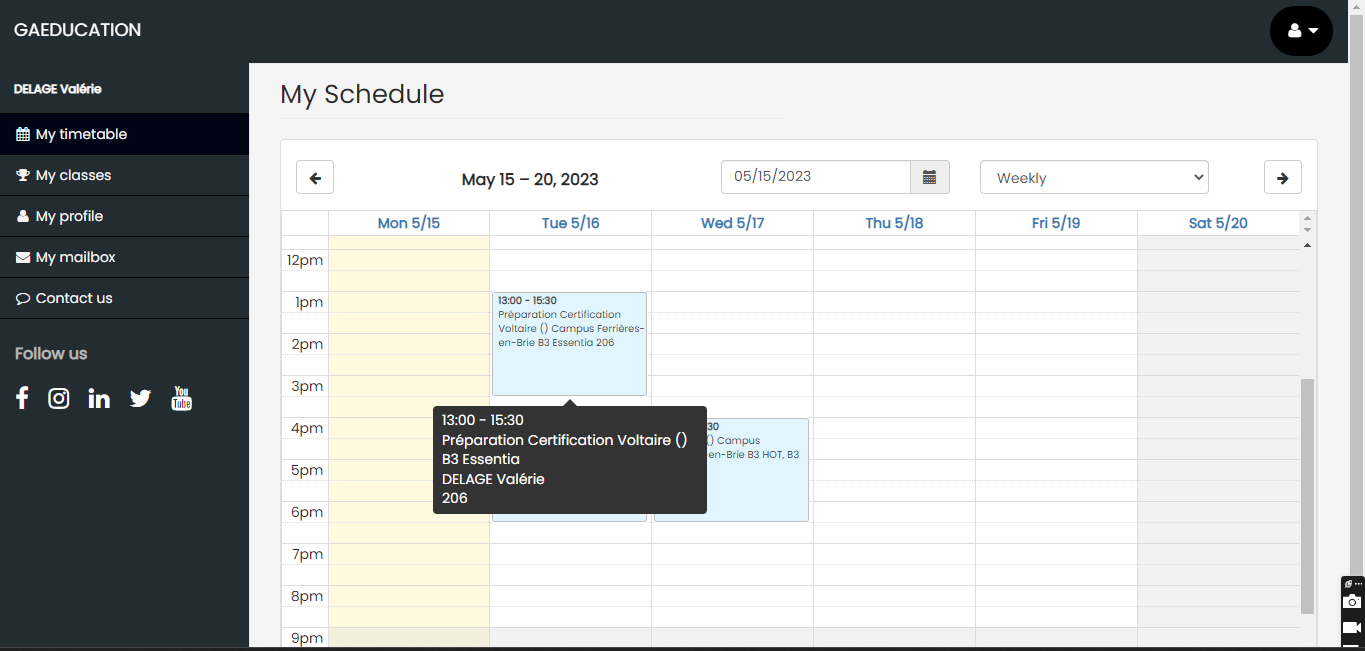
If you encounter any problems, we request you pls to open a ticket by sending an email to support@accelis.fr
