This section directly takes you to the messaging service that is linked to your school email address (Outlook), depending on the school's wishes.
In order to connect to your INTRANET please click on the following link : https://gaeducation.myintranet.online/Login
P.S: you can find your username and password in your school mailbox that you previously received from: noreply@ga-education.fr (if you have difficulties finding the email, please contact us on support@accelis.fr to help you)
- In the main navigation menu, located vertically on the left of the screen, select "My mailbox" to access your intranet messages.
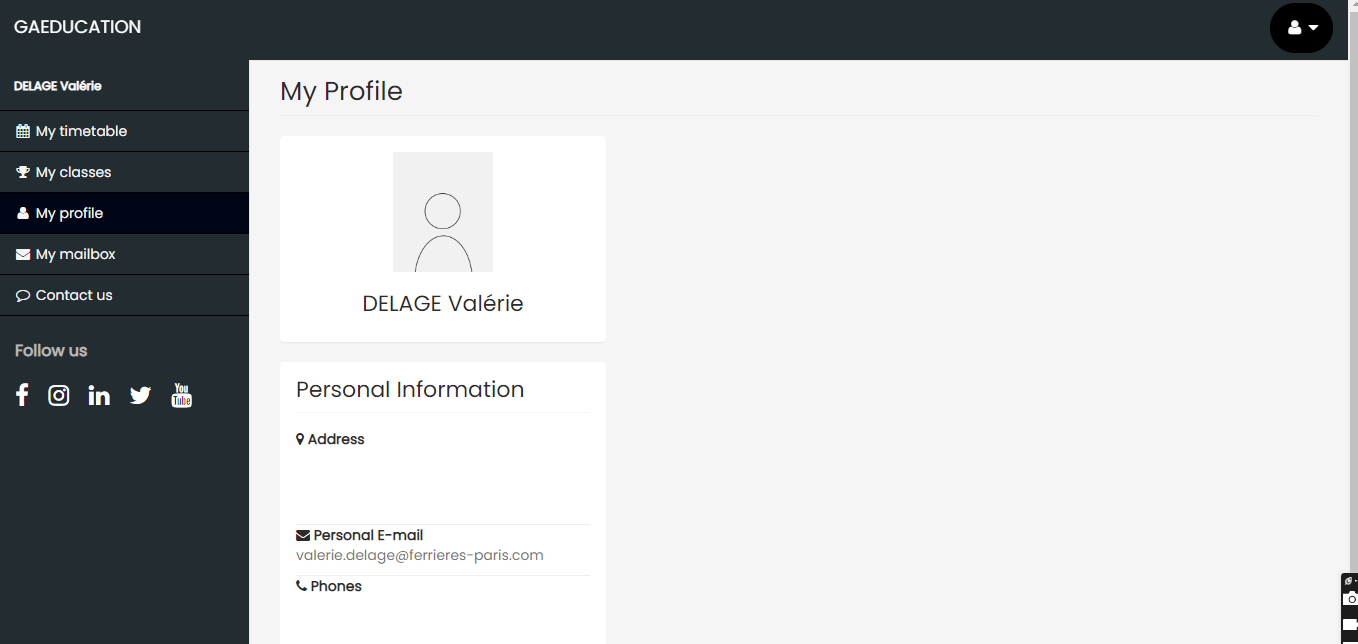
If you encounter any problems, we request you pls to open a ticket by sending an email to support@accelis.fr
